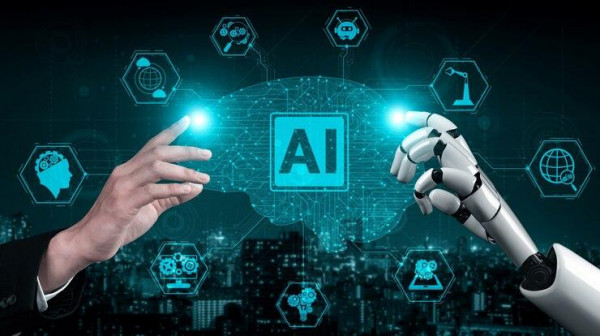Investment in the right systems, assets, and infrastructure determines business success. Enterprises employ many methods to determine the value of a product or service before adoption of Cloud-as-a-Service solutions. One of these methods is the total cost of ownership (TCO). The right level of assessment, an understanding of the pain points of existing system and a holistic view of end-to-end expenditure are the facts of a transformation journey. Total cost of ownership (TCO) is “an estimate of all the direct and indirect costs involved in acquiring and operating a product or system over its lifetime”. It helps enterprises understand the cost of a product beyond the initial implementation price and is extremely helpful for understanding Return on Investment (ROI) in the long run.
TCO blends with Knowledge & Assessment
From a business mindset point of view, the first question comes in any digital transformation strategy as put forward by cloud service providers in USA and other countries – what is the Return on Investment? The next question is, what is wrong with the existing product, and has it reached its maturity point to step up for transformation? When these two questions are answered, the time comes to calculate the total cost of ownership for budget allocation. The TCO in cloud migration refers to the total cost of provisioning cloud infrastructure, expenditure of migration project & operating post-migration. Enterprises often feel it necessary to perform a cloud TCO analysis when they are considering moving to the cloud. It helps to weigh the cost of cloud adoption against the cost of running applications on existing on-premises systems. With a perfect blend of assessment, knowledge and investment – enterprises can achieve successful transformation.
Cloud TCO Calculation
There are mainly three direct elements which we can consider as parts of Cloud Total Cost of Ownership. To calculate the predictive budget of the project below mentioned three steps can be followed.
Fact 1: Cloud Migration costs – Capital Expenditure (CapEx)
Migrating the applications and data to the cloud is a key step when switching to the cloud. Current applications may require modification to function properly in the cloud. The best cloud service providers utilize the following ways to move applications into the cloud.
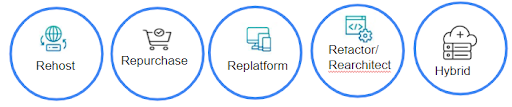
- Rehost: When enterprises rehost an application, it means moving an application to a different host platform without any changes to the app itself.
- Replatform: An application replatform is like rehosting – but with additional adjustments.
- Repurchase: This is perhaps the easiest way to modernize an application. Rather than refactoring, rebuilding, or rehosting, enterprises repurchase new software from the marketplace.
- Refactor / Rearchitect: This involves rewriting the underlying code of an application to improve operating performance without altering existing functionality. This is common in monolithic application packages, where enterprises may want to leverage microservice architecture.
- Hybrid: Another strategy to transform in a phase-wise fashion. The organization adopts a hybrid architecture model where the product remains on-prem, data is migrated to the cloud or run production on-prem, and Disaster Recovery (DR) migration happens to the cloud. This gives organizations confidence in the cloud transformation roadmap.
Each application migration method has its cost implications, and we need to determine the costs associated with the method we choose. In addition to application migration costs, estimate data transfer charges that will remain for the initial time until decommissioned.
Fact 2: Cloud running costs – Operational Expenditure (OpEx)
Next, the cloud operational cost of the applications needs to be calculated. We should keep in mind that many of the cost areas considered for on-premises infrastructure will not apply in the cloud because they will be offloaded to the cloud service provider. However, it’s important to note that a cloud solution is not inherently cheaper than on-premises infrastructure. When enterprises switch to the cloud, they often assume that their cloud bill will be automatically cheaper. But the on-demand nature of cloud services means cloud bills could quickly spiral out of control as developers deploy instances and move at the speed of the cloud.
Understanding the major cost areas in the cloud is key to optimizing the cost and ensuring a lower TCO. The operational cloud cost will depend on the workload, the specific cloud services consumed and the method of purchase. The goal here is to estimate the potential monthly cloud bill based on the current workloads. Since this calculation differs considerably for each organization, major cloud platforms provide pricing calculators that make it easier to estimate the potential monthly cloud bill based on to be resources and specifications. Two of the major factors that will affect the amount of operational bill are:
Services consumed: Choice of correct service type from IaaS (Infrastructure as a Service), PaaS (Platform as a Service), SaaS (Software as a Service) or complete serverless are the factors of varying cost. What is the right fit for application should be assessed. We should not overprovision resources or wrongly select the services. The elastic nature of cloud platforms helps in cost optimization and is one of the key reasons for switching to the cloud.
Consumption model: The on-demand model, where resources are deployed as needed, is the most popular cloud usage model deployed by US cloud service providers. However, it is also the most expensive cloud consumption model. The other way to consume cloud services is to use a savings plan or prepaid option (reserved instances). The spot instances wherever we have stateless restorable applications.
Fact 3: Consultation & training costs
We might need to factor of human resources too. We may need to hire new resources as well as train the existing team. The associated investment of hiring and training also is part of the TCO calculation.
Is Cloud only for cost savings?
When enterprises calculate cloud TCO, they often make a side-by-side comparison of the costs of running an on-premises system versus the cost of running the same system in the cloud. In many use cases and budgets are not approved because of the apple-to-apple comparison – where the assessments show the same or similar or even more expenses in the cloud platform. Enterprises go with the “Retain” strategy and drop/delay the idea of migration. Head-to-head comparison is a good place to start, but we may not get the full picture. This is because it neither captures hidden costs nor shows intangible benefits of a cloud solution, such as faster time-to-market, increased productivity, and elasticity of demand. In this article, we have discussed the approach when evaluating the total cost of ownership for cloud computing. Cloud computing is not inherently cheaper than an on-premises model. The purpose of cloud migration is not to lower TCO – the end goal is a larger ROI and better business outcomes with many intangible cloud benefits – which overpower the TCO. With the right level of service selection and cost optimization from time to time, the cloud platform may also incur less TCO than on-premises – we’ll also discuss the ways to achieve it.
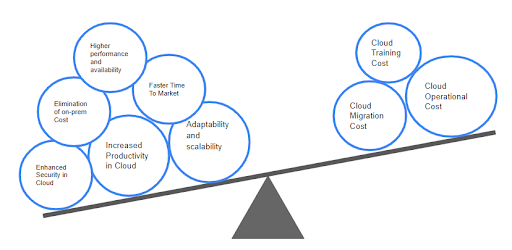
Trimming down Cloud TCO
There are various methods of cost optimization. Cloud companies also provide services that continuously monitor provisioned infrastructure and advise automatically, which enterprises can keep following to save operational costs. The beauty of clouds is everything is rented and elastic, unlike on-premises. So, even if we overprovision something mistakenly initially, we can optimize it very easily. We normally calculate TCO at the early stages of a project, so a good understanding of architecture and which service is the best fit in what situation helps to calculate optimum TCO at the start itself – operational optimization is a continuous process for the entire lifecycle of the product. Consider the below best practices for reducing TCO and optimizing cloud bills:
- Select Flexible Compute Resources: At the start of the project, it is very difficult to predict exact computing needs. We start the work based on our experience and then mature it through testing. It is a good idea to select flexible cloud resources, should optimization be required later. This ensures that you are not locked into a specific platform or vendor and will also improve your longer-term TCO position.
- Optimize Cloud Storage: The second point is Storage optimization. Understand the data, its retrieval frequency, and archival need. Every cloud provider has plenty of storage classes for their services which drastically vary cost-wise. We must understand our data and select the best fit for it. The correct storage selection, either block storage, file storage or even databases, can greatly impact overall TCO.
- Control Network Cost: The next aspect is network cost optimization. Nothing is free in clouds – and many things are if you are smart to find it out. With a solid understanding of the project’s required data flow, you can design the lowest ingress (incoming traffic to the cloud) & egress (outgoing traffic from the cloud). For example, mostly in the same zone, data transfer for most of the cloud providers is free – so designing some part of the architecture in the same zone that does not need high availability can also reduce cost.
- Adopt Automation: In present days, not only the application but also infrastructure provisioning is automated using IaC (Infrastructure as Code) in Cloud-as-a-Service solutions. Automating repetitive tasks is one proven way to save money. Modern businesses are becoming increasingly data and application-driven. Outages of mission-critical applications have catastrophic consequences. Automation helps reduce the risk of such outages, reduces costs, and frees up resources to allow developers and IT teams to work on more revenue-generating tasks. Any task which can be automated using any framework, in-house scripts, or tools – go for that. Even the cases where partial automation is possible – do it.
- Decommission On-premises platform: At the initial phase of transformation, both on-prem and cloud platforms remain active in most cases. After a certain amount of time, when the product gets matured in the cloud environment, it is prudent to assess and decommission all legacy on-premises applications, platforms, software licenses etc. The amount of money saved by decommissioning is quite high – which is one of the main goals of transformation.
- Utilize Cloud Governance Tools: Most of the cloud providers help with Governance tools as a service. A good cloud billing tool supports any cloud use case. The tool should be selected not only to keep costs down but also to prevent waste. It should help to select the right cloud use case, based on both size and cost and allow you to predict the costs of running your workloads. Take advantage of budget alerting while operating in the cloud – find the root cause of billing spikes and eliminate the reasons as a continuous practice.
- Choose Backup and Disaster Recovery wisely: The design of required backup & archive strategy differs among enterprises. Keep the necessary backup only and archive non-business-required data. Understand the RTO (Recovery Time Objective) & RPO (Recovery Point Objective). It also varies organization-wise. Designing the DR site based on permissible RTO/RPO – instead of overprovisioning, e.g., only in-sync data might be sufficient, and there might be enough RTO window not to have running compute infrastructure in the Disaster Recovery site. This wise choice based on requirements will also help to trim down the TCO.
- Upskilling & Training: An existing team already has functional knowledge. They are subject matter experts domain-wise. A good blend of fewer new hires and training in existing resources might help in TCO. It is always found that preparing existing resources and cheaper than hiring many new specialized resources. This can be achieved with cloud service providers offering business consulting for enterprises.
With STL Digital’s Cloud Services, enterprises can now sit back and relax, as our end-to-end suite of cloud services get integrated effectively with your daily operations; improving and re-energizing your cloud while trimming unnecessary expenses.